Reading multiple files in R
This is a quick post to read multiple files from directory into R for data manipulation.
Aims
- To import hourly weather station data for January 2016 at three Singapore weather stations in R.
- To combine temperature and humidity data into a single data.frame and export it dynamically as separate files
Weather station data
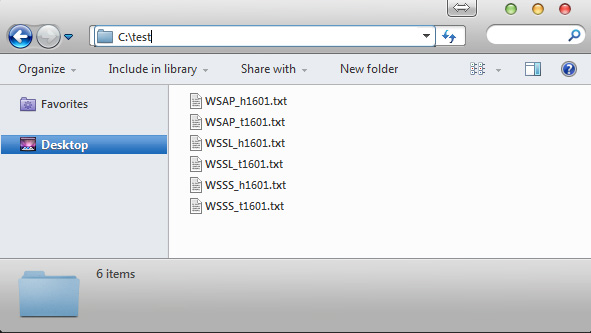
- Data-files in the working directory
c:\test\in the format of “YYYY_x1601.txt”, where- YYYY refer to the three weather stations in Singapore (WSAP, WSSL and WSSS); and
- x refer to temperature (t) or humidity (h) data
Importing separate files into R
setwd("c:/test") # set working directory where the files are kept
all <- list.files(pattern="\\.txt", full=T) # names of files in directory
all
[1] "./WSAP_h1601.txt" "./WSAP_t1601.txt" "./WSSL_h1601.txt" "./WSSL_t1601.txt" "./WSSS_h1601.txt"
[6] "./WSSS_t1601.txt"
# import all the data from each file into a list
df_list <- lapply(all, read.table, header=T, sep="\t")
# create names for each data.frame as WSAP_h1601, WSAP_t1601, etc.
df_list_name <- list.files(pattern="\\.txt")
df_list_name <- gsub(".txt", "", df_list_name) # remove ".txt" extension
names(df_list) <- df_list_name
This will allow the manipulation of data within the R environment.
Combining data into a single data.frame
- force rbind across all data.frame in df_list, even when all data have different headers
library(plyr)
library(dplyr)
df <- plyr::ldply(df_list)
head(df)
.id Time Time_08 Humidity Station TemperatureC
1 WSAP_h1601 2016-01-01 05:00:00 5:00 AM 94 WSAP NA
2 WSAP_h1601 2016-01-01 06:00:00 6:00 AM 94 WSAP NA
3 WSAP_h1601 2016-01-01 07:00:00 7:00 AM 94 WSAP NA
4 WSAP_h1601 2016-01-01 08:00:00 8:00 AM 89 WSAP NA
5 WSAP_h1601 2016-01-01 09:00:00 9:00 AM 89 WSAP NA
6 WSAP_h1601 2016-01-01 10:00:00 10:00 AM 89 WSAP NA
- write a small function to accept
NAfor sum
sums <- function(x) sum(x, na.rm=T)
- create summarise data based on
Station,TimeandTime_08
df <- df %>%
group_by(Station, Time, Time_08) %>%
select(-.id) %>% # remove ".id" column
summarise_each(funs(sums))
head(df)
Source: local data frame [6 x 5]
Groups: Station, Time [6]
Station Time Time_08 Humidity TemperatureC
<fctr> <fctr> <fctr> <int> <int>
1 WSAP 2016-01-01 05:00:00 5:00 AM 94 26
2 WSAP 2016-01-01 06:00:00 6:00 AM 94 26
3 WSAP 2016-01-01 07:00:00 7:00 AM 94 26
4 WSAP 2016-01-01 08:00:00 8:00 AM 89 27
5 WSAP 2016-01-01 09:00:00 9:00 AM 89 28
6 WSAP 2016-01-01 10:00:00 10:00 AM 89 27
- write data.frame for each station within df as separate files
for(i in levels(df$Station)){
output <- df %>%
filter(Station==i)
write.table(output, paste(i, "Jan2016.txt", sep="_"), row.names=F, sep="\t")
}
Written on April 14, 2017
